Minikube Setup
Here we learn how to setup Minikube in a server
if you are using a linux server to setup minikube, to install the latest minikube stable release on linux server copy and paste the below command
# curl -LO https://storage.googleapis.com/minikube/releases/latest/minikube-linux-amd64 sudo install minikube-linux-amd64 /usr/local/bin/minikube
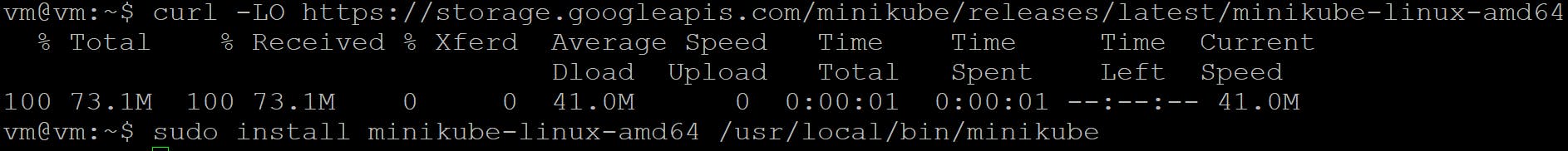
Now to configure minikube with kubectl, you have to start minikube the command is minikube start
# minikube start
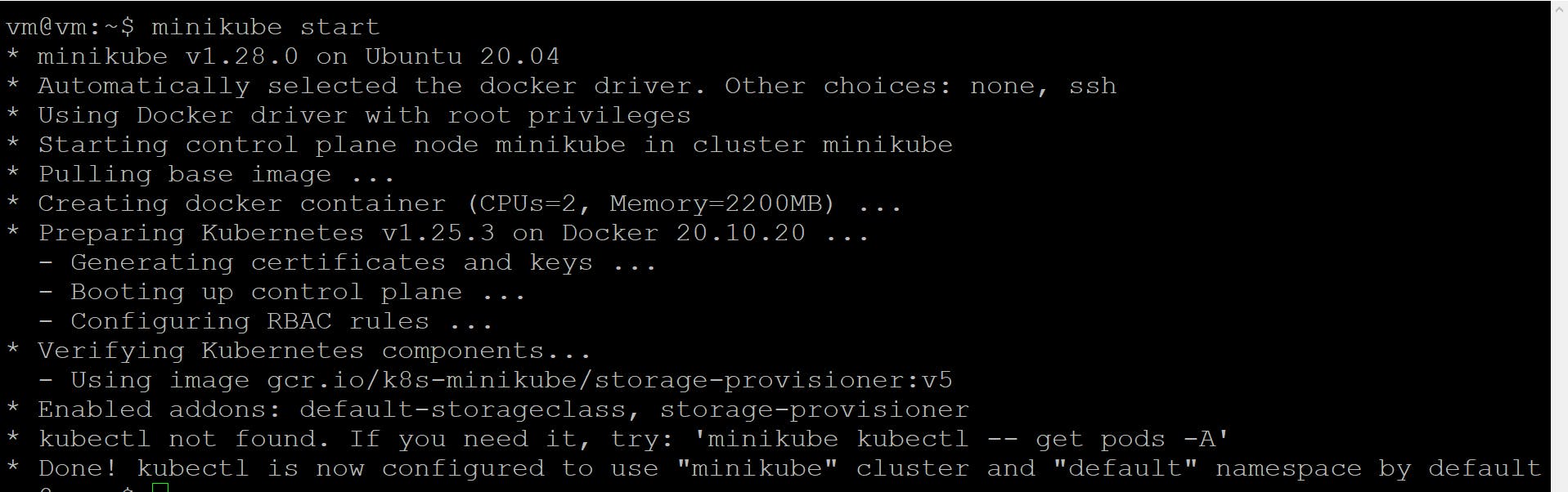
kubectl is now configured to use the "minikube" cluster and default name-spaces
Now you can interact with the cluster and you can now use it to access your new cluster
In case minikube fails to start apply below command
#sudo usermod -aG docker $USER && newgrp docker, now you can start your minikube
Minikube-Dashboard
Initially, some services such as the storage-provisioner, may not yet be in a Running state. This is a normal condition during cluster bring-up, and will resolve itself momentarily. For additional insight into your cluster state, minikube bundles the Kubernetes Dashboard, allowing you to get easily acclimated to your new environment
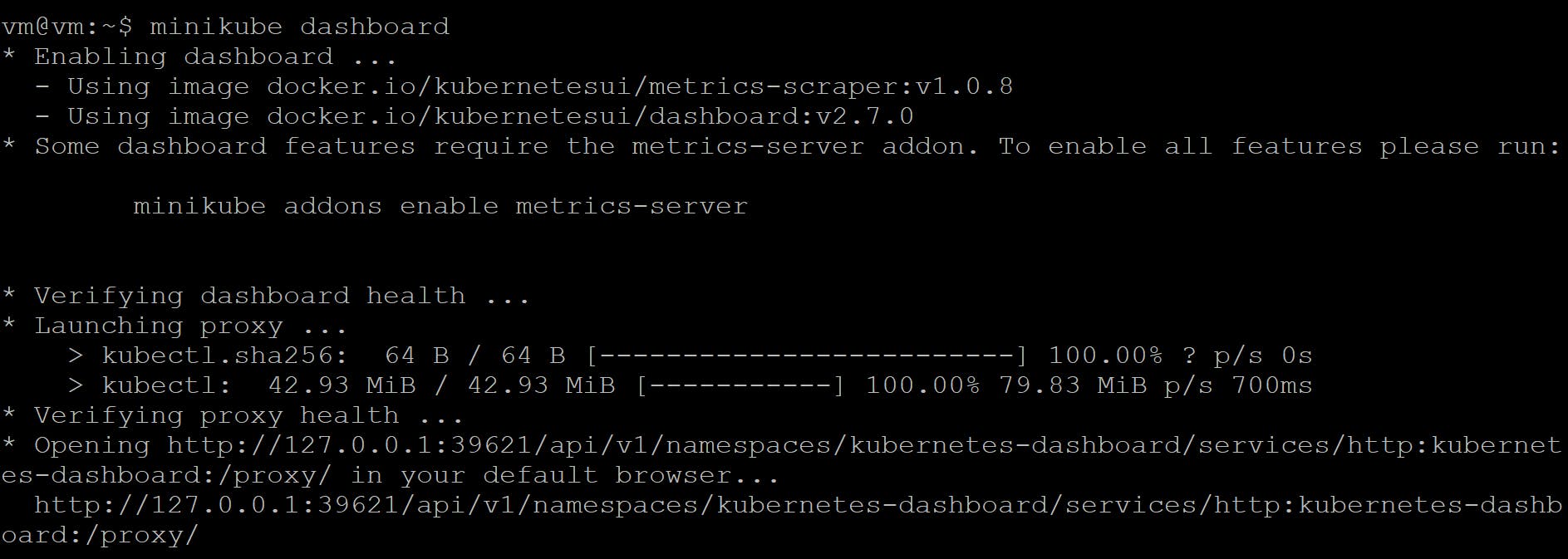
Now install kubectl in your server, if you are using ubuntu use this command
#sudo snap install kubectl --classic
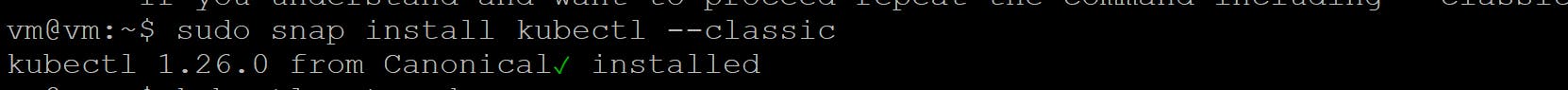
Now you can interact with the cluster